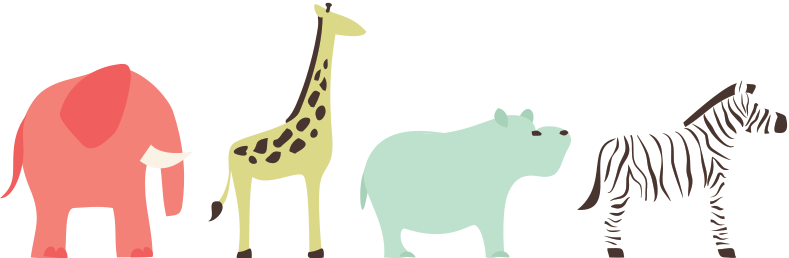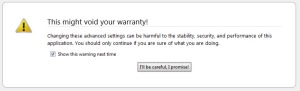We all complain about Firefox prompting for password each time we access any SharePoint Site. Here is a workaround or may be fix to avoid that.
- Open Firefox browser.
- Enter “about:config” in address bar and click enter. You should get either below screen or just go to the about:config page.
- Click on “I’ll be Careful, I promise!” and proceed.
- In about Config page, enter “network.automatic”.
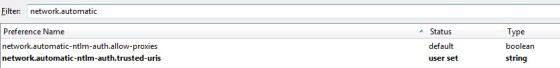
- In the list, double-click “network.automatic-ntlm-auth.trusted-uris”
- Enter the URL for which you’d like to enable integrated Authentication(i.e do not want any prompt for authentication). To enter multiple urls, separate them by commas.
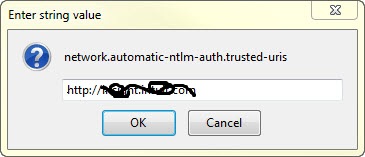
- Click OK
You are done. Have a hassle free experience in Firefox for SharePoint Sites .